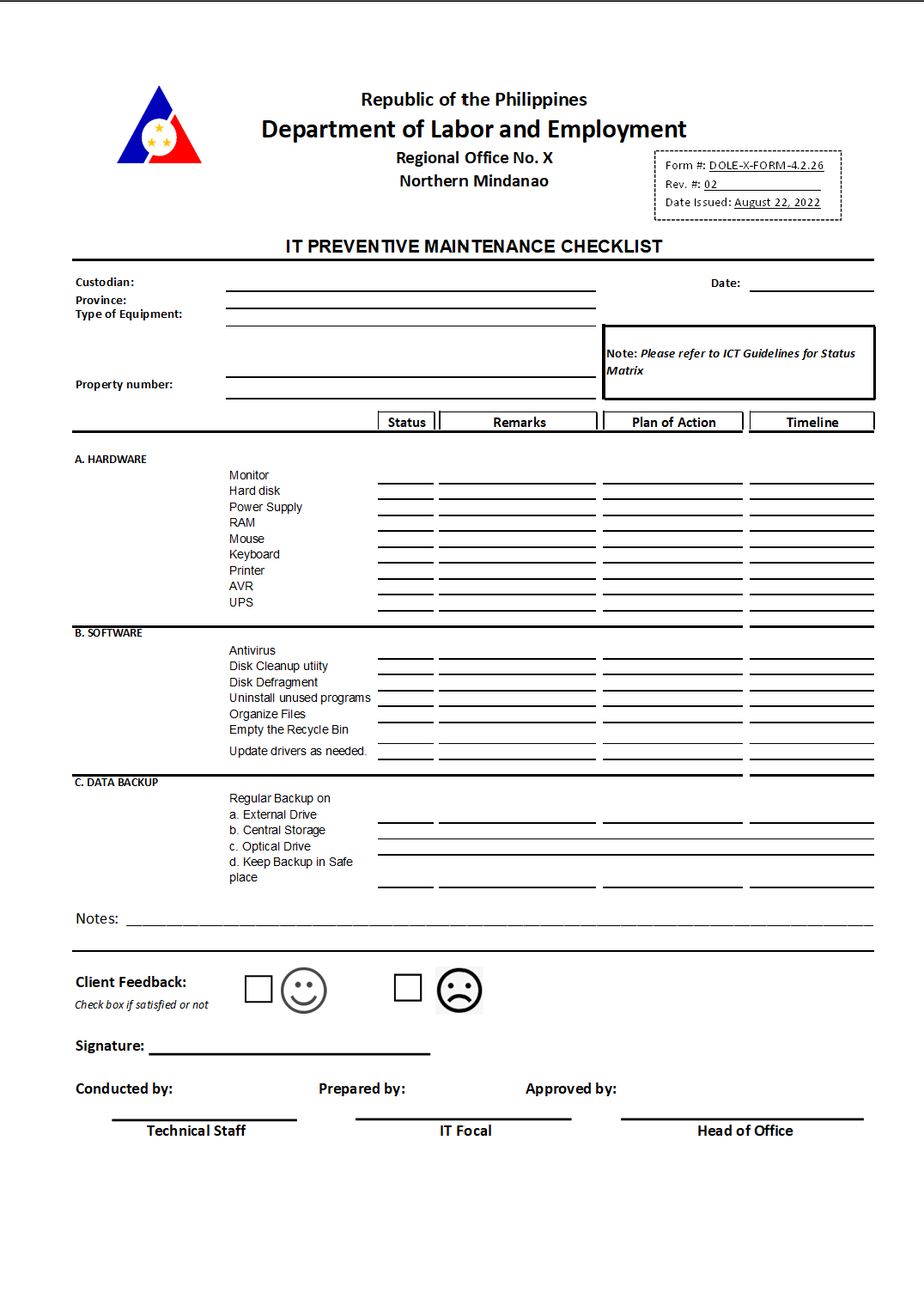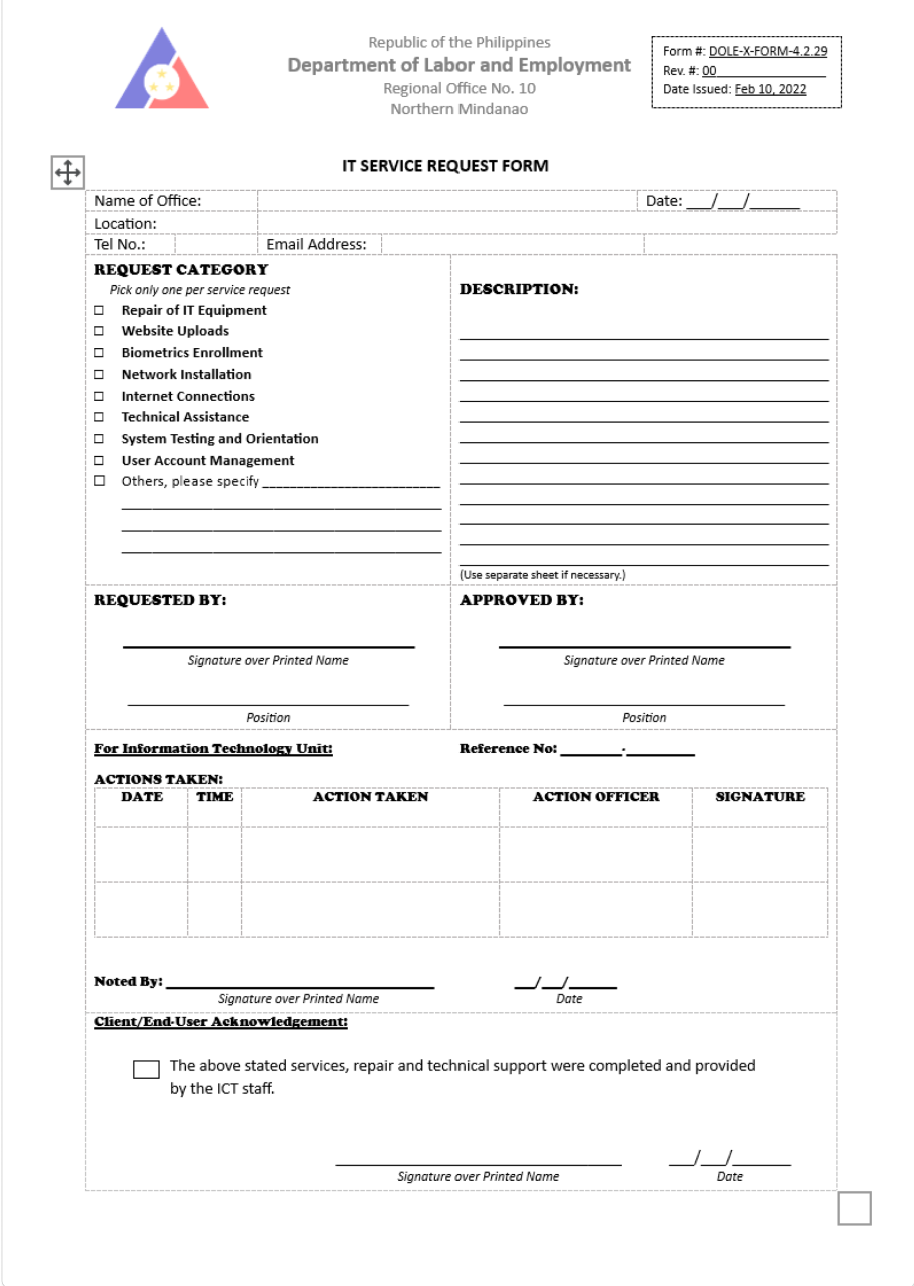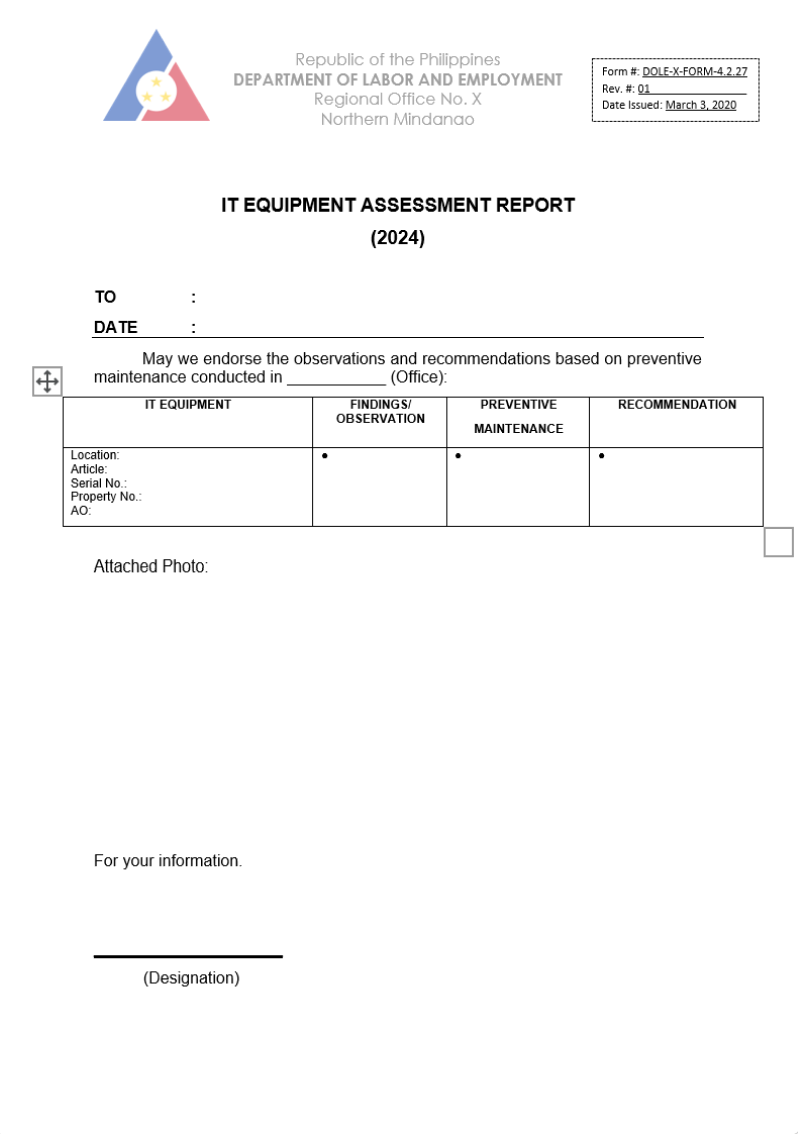3. Rules and Regulations for the use of ICT Resources
The department regulates the use of the ICT resources related to the development and success of its programs and mandates. This resources includes server computers, operating systems, computer applications and services, and infrastructure and services for communication networks, storage and documentation which belong to or are administered by DOLE-X.
With the latest guidelines from DOLE Central Office, please refer to Administrative Order 443-24 Guidelines in the Use and Security Measures of ICT Resources (Link)
Please refer to the latest procedure manual on IT Preventive Maintenance through this link, Download Here
3.1. Privacy/Proper Use of E-Mail Communication
Confidentiality of individual elecatronic communication must be adhered excluding in cases in which explicit authorization has been granted by the department.
Workforces are prohibited from engaging in:
- Obstructing the operation of government;
- Intercepting the files of other employees;
- Obtaining access to unauthorized accounts
- Using other employee’s username and password
- Deliberately forwarding sensitive or confidential departmental information or documents to webmail or other personal email accounts
- Providing third-party information or material without obtaining the appropriate intellectual property
permissions - Citing or referencing the department’s users, partners, suppliers or employees without prior approval, except where such information is in the public domain
- Using ICT facilities and devices to conduct personal business for personal gain or profit
- Using work email addresses when creating personal website accounts or profiles
3.1.1. Access to Employee Communications
Generally, communications done by an employee using email, microsoft office applications, telephones and similar electronic media is not reviewed by deparment. However, the following conditions should be noted:
- The department routinely gather logs for most electronic activities or monitor employee communications.
- The deparment has its discretion to assess any employee's electronic files and to guarantee services are being used in compliance with departments policies.
- Employees should not assume electronic communications are completely private. Accordingly, if they have sensitive information to transmit, they should use other means.
3.1.2. Barred Communications
Electronic media cannot be used for knowingly transmitting, retrieving, or storing any communication that is:
- Sexually explicit or pornographic;
- Does not impede or interfere with that employee's or any other employees' ability to do their jobs
- In violation of any license governing the use of software; or
- Uploading or sharing personal information, including photographs or personal details (such as names, private addresses or telephone numbers) of third parties without their prior consent
- Engaged in for any purpose that is illegal or contrary to DEPARTMENT OF LABOR AND EMPLOYMENT policy or its interests.
3.2. ICT Equipment Preventive Maintenance Plan
- A preventive maintenance plan is designed to protect computers from malicious software and hardware problems, eliminates expensive repairs and other unnecessary replacement. It can extend the usage of equipment; protect information from malicious software from data breach. It can protect IT equipment and extend the high-quality performance of all IT equipment.
- Regular preventive maintenance reduces hardware and software problems. Before beginning any repair, back up the data on a computer.
- The troubleshooting process is a guideline to help solve computer problems in a logical and efficient manner.
3.2.1. Benefits of Preventive Maintenance
- Reduced computer down time and repair costs
- Increased data protection.
- Extended life of the components.
- Increased equipment stability.
- Eliminates expensive repairs and replacements
- Reliable and stable equipment
- It improves security of your software and hardware from malicious attacks
3.2.2. IT Preventive Maintenance Prohibition
- In connection with MEMORANDUM ROX-2023-07-177 on the submission of the IT Preventive Maintenance Checklist to the Regional Office, the assigned IT Focal Person per unit is instructed to do a quarterly backup using External storage (portable hard drive) of all important documents relevant to their division/province.
- User is required to rate the Feedback Form to assess satisfactory service of the IT Technical Support who is conducting the maintenance.
- All Provincial Field offices are requested to submit the Semestral IT Preventive Maintenance Checklist to the Regional Office on or before the 6th day after the reference month. Forward the scanned and signed forms to dole10.technical@gmail.com, copy furnished ro10@dole.gov.ph
3.2.3. Preventive Maintenance Checklist Form
Please download the updated form thru this link: Download Here
IT Preventive Maintenance Checklist is a required document to be filled and conducted by the Provincial Offices, accompanied by the IT Service Request Form (if available) and IT Assessment Report (if available). The documents are submitted to the Regional Office for consolidation and updating of records in preparation of submission of Regional Preventive Maintenance Checklist to the PS-MISD thru the IT Preventive Maintenance System
Regional IT Unit also conduct preventive maintenance of IT equipment within regional office
3.2.4. IT Service Request Form
IT Service Request Form is a documented form essential when conducting IT-related activities to document action taken and track status of the activity. Only the Provincial and Regional IT focal is allowed to produce the IT Service Request Form to be signed by the requesting party and office head.
3.2.5. IT Assessment Report
IT Assessment Report is a documented form used for providing information as to the conducted IT-related activity in the Provincial and Regional office. Similar to IT Service Request Form, only the Provincial and Regional IT Focal is allowed to produce and use the IT Assessment Report for documentation purposes.
IT Assessment Report is required in filing for disposal and justification for purchase of particular IT equipment